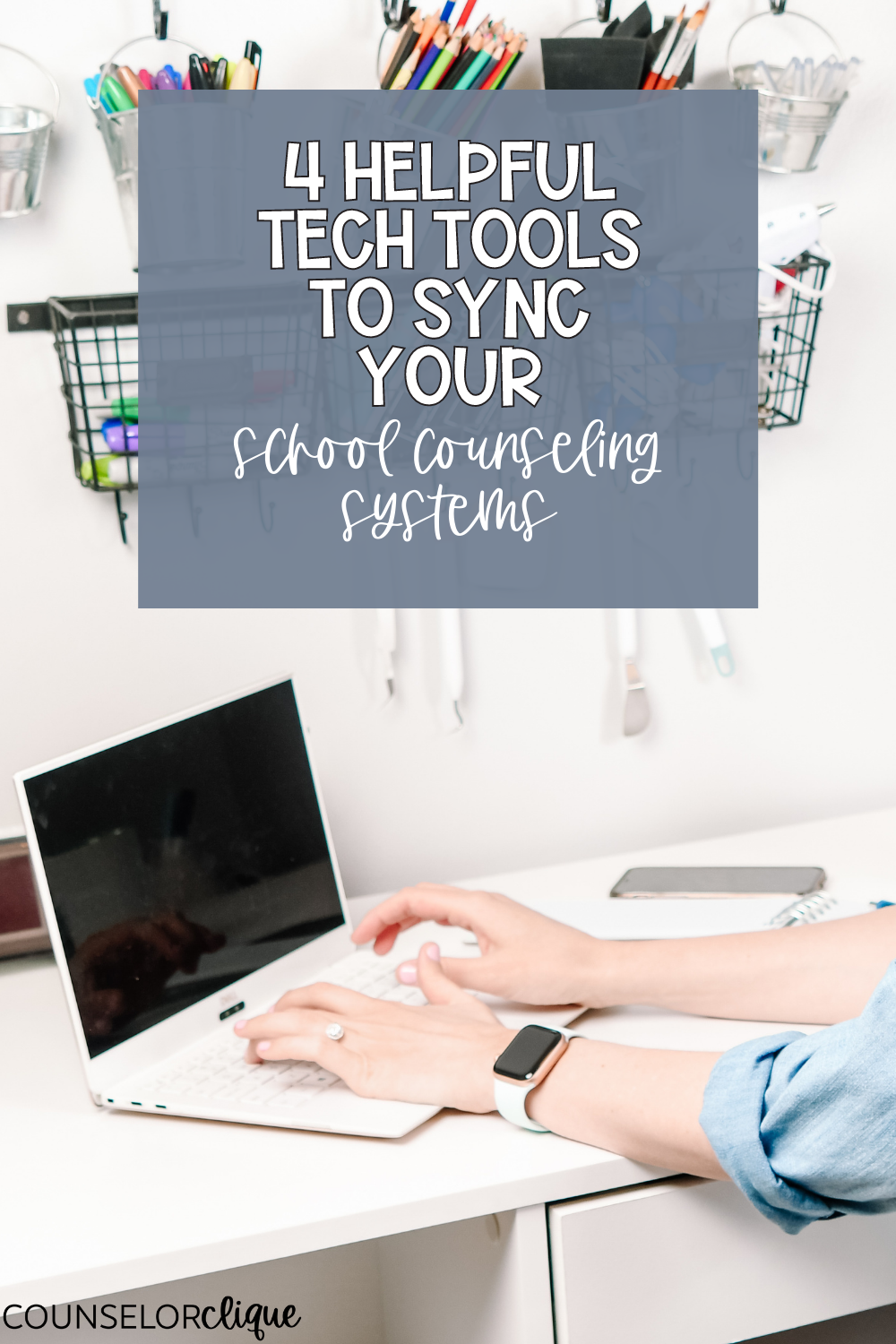Have you ever stopped to think about the tech tools (or lack thereof) that you use every day as a school counselor? Your time as a school counselor should be spent doing tasks that are focused on your students or growing your comprehensive school counseling program into the dream program that you want it to be!
When you have control over your calendar and have the right tools and systems in place to accomplish this, you will actually reach those goals! From big picture dreaming to the smaller, everyday tasks, school counselors cover a lot of ground. You have to have vision and direction but also the skills to execute and implement them.
Consider these four helpful tech tools to run your days more efficiently and sync your systems as a school counselor.
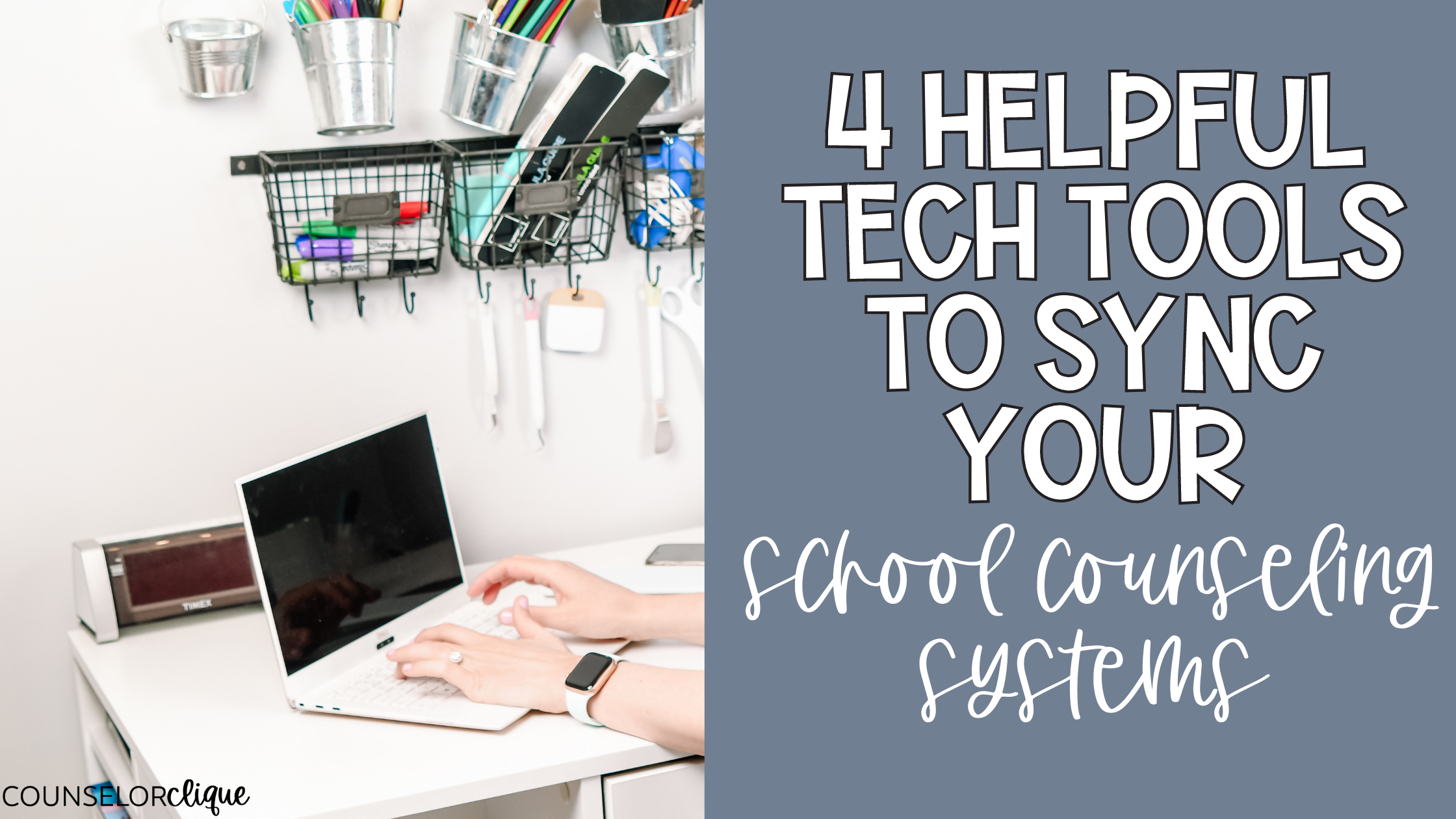
1- Tech Tool #1: Calendly
From the very beginning of the school year, you must start by advocating for your role and being transparent about what you do and why you do it. When you’re transparent and you communicate clearly, your stakeholders aren’t left to wonder and imagine what you’re up to. It’s important that YOU, the school counselor, dictate where your own time is spent during your day-to-day.
One way you can increase trust with your stakeholders is to make your calendar available for them to book meetings with you. When you use a tech tool like Calendly, your stakeholders can book meetings with you without seeing the more confidential details of what is already on your calendar. Ultimately, they can set up meetings without seeing any other events on your calendar.
I love Calendly as a tech tool because it’s free (there’s a paid version, but I’ve found the free version to be exactly what I need) and drastically increases your efficiency as a school counselor. There are not enough hours in the day to go back and forth via email or phone call to figure out what time works for a meeting.
Once I set up my Calendly to link to my Google Calendar, I posted the signup link anywhere I thought parents or students may see it including my website and my email signature. Then, when my stakeholders started to become more “trained” in using this simple tech tool, it became seamless to schedule meetings.
Calendly is a helpful tech tool for deepening roots with your school counseling stakeholders (including parents, students, and community members). If you can get your entire school counseling team using the same system, kudos to you! Your stakeholders will have no surprises, and they’ll more quickly and easily understand how booking a meeting works. If not, you can be the trailblazer and then show the others how simple it is!
2- Tech Tool #2: Airtable
Airtable is sort of like a Google Sheet on steroids. I don’t think Airtable is for everyone, and I wouldn’t even exclusively use Airtable as my go-to tech tool.
I’m sure Google Sheets does very similar stuff, but here are some things I like about Airtable. I like that the organization of it on a desktop version feels pretty intuitive. I figured out the basics pretty quickly. I love that I can toggle between types of columns very quickly and easily. For example, I can have color colored categories, I can set a date format, I can drop an image, or I can type text.
3- Tech Tool #3: Trello
Since I am not an organized person by nature, I have to have systems in place to keep me there. To me, Trello is the tech tool that’s more organized and prettier version of all of the sticky notes I constantly have on my desk. I can rearrange and set deadlines for myself and archive once I’m done with a task or project.
I love the aesthetic of Trello in both the desktop and mobile versions. The transition from one to the other is very seamless and easy to use. I, personally, use different boards for different projects I’m working on or different parts of my brain that need lists (home versus work).
4- Tech Tool #4: (An Organized) Google Drive
You probably already use Google Drive as one of your favorite tech tools (if I had to guess). I’m issuing a challenge to all school counselors who already use Google Drive to sync your school counseling program: stop what you’re doing, and organize your Google Drive. Rename files and folders that don’t make sense. Put every file inside of a folder. Delete duplicate files or files that you don’t need or use anymore. Your future self will thank you later!
Download my free School Counseling Program Promotion Guide and take some next steps to advocating for your school counseling program and developing the role and culture of your dreams!